Easy Windows 10 / Mark Edward Soper.
"See it done. Do it yourself. It's that easy! Easy Windows 10 teaches you the fundamentals to help you get the most from Windows 10. Fully illustrated steps with simple instructions guide you through each task, building the skills you need to perform the most common tasks with Windows. No need to feel intimidated; we'll hold your hand every step of the way, "--Page 4 of cover.
Record details
- ISBN: 9780789759795
- ISBN: 0789759799
- Physical Description: xxi, 555 pages : color illustrations ; 26 cm.
- Edition: Third edition.
- Publisher: Indianapolis, Indiana : Que, [2018]
- Copyright: ©2018
Content descriptions
| General Note: | Publisher, publishing date and paging may vary. Includes index. |
| Formatted Contents Note: | Chapter 1. What's new and improved in Windows 10 Fall Creators update -- Chapter 2. Upgrading to Windows 10 Fall Creators update -- Chapter 3. Logging in, starting up, and shutting down Windows 10 Fall Creators update with a touchscreen -- Chapter 4 -- Logging in to Windows 10 Fall Creators update and customizing the start menu -- Chapter 5. Using Cortana search -- Chapter 6. Running apps -- Chapter 7. Web browsing with Microsoft Edge -- Chapter 8. Groove music -- Chapter 9. Taking, editing, and sharing photos and videos -- Chapter 10. Enjoying videos, TV, and movies -- Chapter 11. Connecting with friends -- Chapter 12. News, weather, sports, maps, and money -- Chapter 13. Using Windows ink -- Chapter 14. Storing and finding your files -- Chapter 15. Discovering and using Windows 10 FCU's tools and accessories -- Chapter 16. Using the Microsoft store -- Chapter 17. Gaming -- Chapter 18. Printing and scanning -- Chapter 19. Managing Windows 10 Fall Creators update-- Chapter 20 -- Networking your home -- Chapter 21. Customizing Windows -- Chapter 22. Adding and managing users -- Chapter 23. Protecting your system -- Chapter 24. System maintenance and performance -- Index. |
Search for related items by subject
| Subject: | Microsoft Windows (Computer file) Operating systems (Computers) |
Search for related items by series
Available copies
- 9 of 9 copies available at Missouri Evergreen. (Show)
- 1 of 1 copy available at Little Dixie Regional.
Holds
- 0 current holds with 9 total copies.
Show Only Available Copies
| Location | Call Number / Copy Notes | Barcode | Shelving Location | Status | Due Date |
|---|---|---|---|---|---|
| Little Dixie - Main Library - Moberly | 005.446 SOPER (Text) | 2004060824 | Non-Fiction Shelves | Available | - |
Loading Recommendations...
| LDR | 02885cam a2200421Ii 4500 | ||
|---|---|---|---|
| 001 | 3294059 | ||
| 003 | ME | ||
| 005 | 20181213202600.0 | ||
| 008 | 180221s2018 inua 001 0 eng d | ||
| 010 | . | ‡a 2017960305 | |
| 020 | . | ‡a9780789759795 ‡q(paperback) | |
| 020 | . | ‡a0789759799 ‡q(paperback) | |
| 035 | . | ‡aocolc1023810869 | |
| 035 | . | ‡a(OCoLC)1023810869 | |
| 040 | . | ‡aCCPLG ‡beng ‡erda ‡cCCPLG ‡dCCPLG ‡dOCLCO ‡dNGP ‡dIGA ‡dFBR ‡dOCLCF ‡dUAP ‡dBKL ‡dOCLCO ‡dQQ3 ‡dJNE ‡dOCLCQ ‡dOCLCO ‡dOCLCA ‡dUKMGB | |
| 049 | . | ‡aMJ8A | |
| 082 | 0 | 4. | ‡a005.446 ‡223 |
| 100 | 1 | . | ‡aSoper, Mark Edward, ‡eauthor. ‡0(ME)370717 |
| 245 | 1 | 0. | ‡aEasy Windows 10 / ‡cMark Edward Soper. |
| 246 | 3 | 0. | ‡aWindows 10 |
| 250 | . | ‡aThird edition. | |
| 264 | 1. | ‡aIndianapolis, Indiana : ‡bQue, ‡c[2018] | |
| 264 | 4. | ‡c©2018 | |
| 300 | . | ‡axxi, 555 pages : ‡bcolor illustrations ; ‡c26 cm. | |
| 336 | . | ‡atext ‡btxt ‡2rdacontent | |
| 336 | . | ‡astill image ‡bsti ‡2rdacontent | |
| 337 | . | ‡aunmediated ‡bn ‡2rdamedia | |
| 338 | . | ‡avolume ‡bnc ‡2rdacarrier | |
| 490 | 1 | . | ‡aEasy series |
| 500 | 1 | 0. | ‡aPublisher, publishing date and paging may vary. |
| 500 | . | ‡aIncludes index. | |
| 505 | 0 | . | ‡aChapter 1. What's new and improved in Windows 10 Fall Creators update -- Chapter 2. Upgrading to Windows 10 Fall Creators update -- Chapter 3. Logging in, starting up, and shutting down Windows 10 Fall Creators update with a touchscreen -- Chapter 4 -- Logging in to Windows 10 Fall Creators update and customizing the start menu -- Chapter 5. Using Cortana search -- Chapter 6. Running apps -- Chapter 7. Web browsing with Microsoft Edge -- Chapter 8. Groove music -- Chapter 9. Taking, editing, and sharing photos and videos -- Chapter 10. Enjoying videos, TV, and movies -- Chapter 11. Connecting with friends -- Chapter 12. News, weather, sports, maps, and money -- Chapter 13. Using Windows ink -- Chapter 14. Storing and finding your files -- Chapter 15. Discovering and using Windows 10 FCU's tools and accessories -- Chapter 16. Using the Microsoft store -- Chapter 17. Gaming -- Chapter 18. Printing and scanning -- Chapter 19. Managing Windows 10 Fall Creators update-- Chapter 20 -- Networking your home -- Chapter 21. Customizing Windows -- Chapter 22. Adding and managing users -- Chapter 23. Protecting your system -- Chapter 24. System maintenance and performance -- Index. |
| 520 | . | ‡a"See it done. Do it yourself. It's that easy! Easy Windows 10 teaches you the fundamentals to help you get the most from Windows 10. Fully illustrated steps with simple instructions guide you through each task, building the skills you need to perform the most common tasks with Windows. No need to feel intimidated; we'll hold your hand every step of the way, "--Page 4 of cover. | |
| 630 | 0 | 0. | ‡aMicrosoft Windows (Computer file) ‡0(ME)6413 |
| 650 | 0. | ‡aOperating systems (Computers) ‡0(ME)22985 | |
| 830 | 0. | ‡aEasy series. ‡0(ME)648838 | |
| 904 | . | ‡aMARCIVE 2019 | |
| 904 | . | ‡aMARCIVE 2020 | |
| 994 | . | ‡aZ0 ‡bMJ8 | |
| 901 | . | ‡a3294059 ‡bAUTOGEN ‡c3294059 ‡tbiblio ‡soclc | |